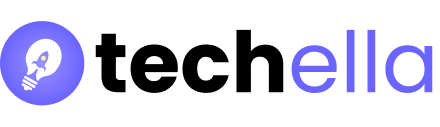Highlights:
- ActivePresenter: The Ultimate All-in-One Screen Recording and Editing Tool
- Blender: Unlock Professional 3D Editing on a Budget
- VideoProc Vlogger: Perfect for Action Camera and Drone Enthusiasts
- DaVinci Resolve: The Go-To for Experienced Video Editors
ActivePresenter: The Ultimate All-in-One Screen Recording and Editing Tool
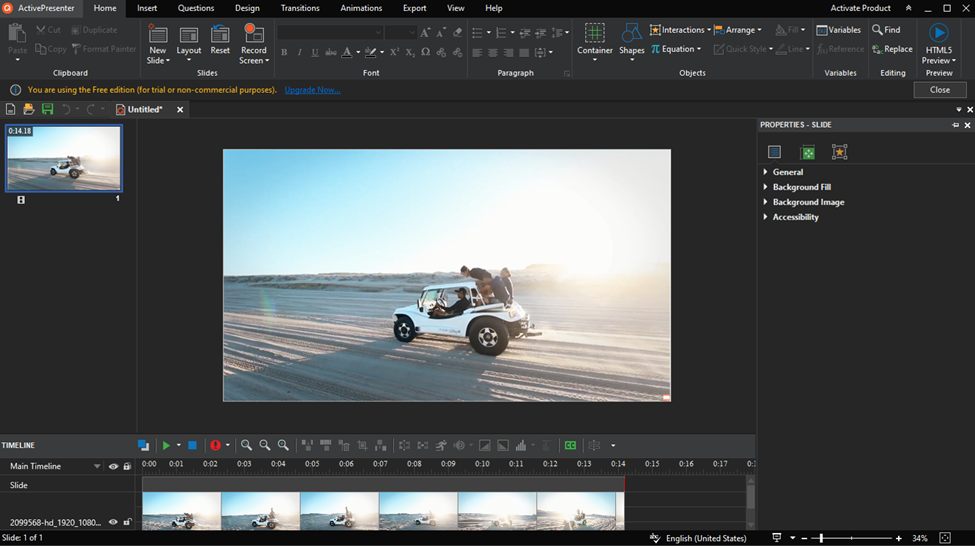
ActivePresenter stands out as a versatile software designed for creating professional tutorials, presentations, and screen recordings. Its ability to simultaneously capture screen, webcam, microphone, and system audio makes it a powerful all-in-one tool for educators, content creators, and professionals.
This software offers unique features like freeze frames, slow-motion effects, and an array of audio editing tools, including background noise reduction. Users can create interactive quizzes and integrate PowerPoint slides seamlessly. While the free version includes only basic tools, its premium versions expand functionality significantly. The only downside is its resource-heavy nature, so a powerful computer is recommended. For those seeking flexibility in exporting formats, ActivePresenter delivers by supporting MP4, AVI, SCORM, HTML5, and more, making it an excellent choice for eLearning and multimedia projects.
Blender: Unlock Professional 3D Editing on a Budget
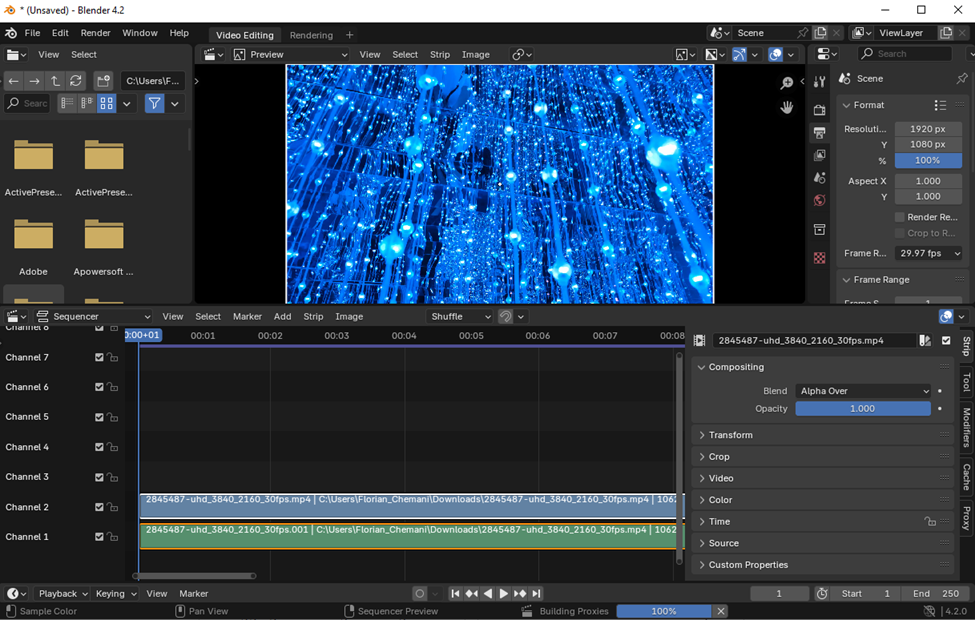
Blender is a powerhouse for 3D video editing, offering a comprehensive suite of tools for modeling, sculpting, rigging, animating, and more—all without a watermark. This free software excels in delivering high-quality simulations, including smoke, fire, fluids, and particles, making it a favorite for animators, illustrators, and 3D printing enthusiasts.
While its basic video editing tools include effects like transitions and slow-motion, Blender’s real strength lies in its advanced features, such as a camera tracker and sculpting brushes. The software is updated frequently, ensuring continuous improvement and usability enhancements.
Despite its steep learning curve, Blender is ideal for professionals and hobbyists who need robust 3D editing capabilities without breaking the bank.
VideoProc Vlogger: Perfect for Action Camera and Drone Enthusiasts
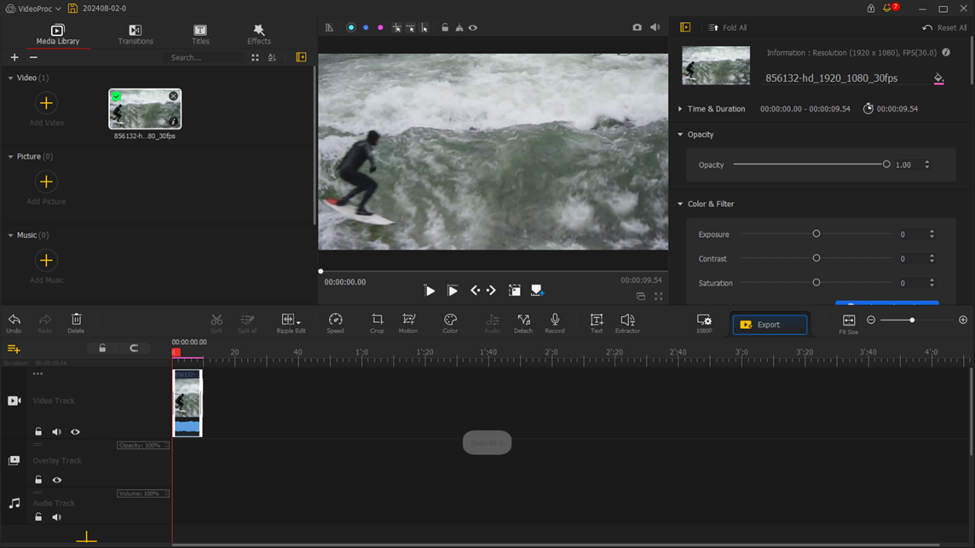
If you own a GoPro or drone, VideoProc Vlogger is your go-to video editing software. Specializing in action-packed footage, it provides advanced motion tools like the Ken Burns effect and video stabilization. It also corrects fisheye distortion from wide-angle lenses and improves low-light footage, making it perfect for adventurous videographers.
The software includes customizable speed presets, color grading tools, and audio editing features such as a beat analyzer and sound effects. Although it lacks templates and other design assets, its lightweight design ensures compatibility with most computers, offering an accessible solution for travel and action videography.
For beginners or experienced users looking to enhance their adventure footage, VideoProc Vlogger delivers professional-grade results effortlessly.
DaVinci Resolve: The Go-To for Experienced Video Editors
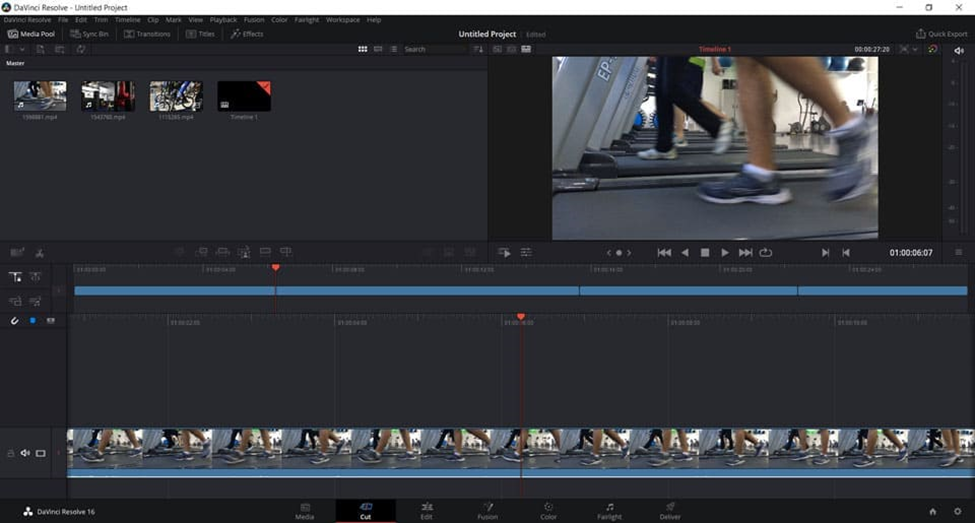
DaVinci Resolve is one of the most advanced free video editing software available, making it ideal for professional editors. It boasts features like AI-powered magic masking, motion blur, HDR color grading, and GPU-accelerated effects. Collaboration tools allow multiple professionals to work simultaneously, catering to large-scale projects.
The software’s dual-page interface—Cut for quick edits and Edit for precision workflows—adds remarkable flexibility. Though it requires a powerful computer and isn’t beginner-friendly, updates continually make it more accessible. With options to export directly to platforms like TikTok and YouTube, it’s perfect for creators seeking efficiency and high-quality output.
Whether you’re an experienced editor or transitioning into professional-grade work, DaVinci Resolve offers the tools and performance to elevate your projects.