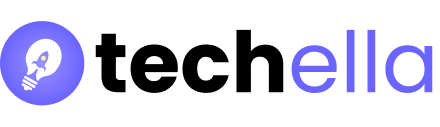The PlayStation 5 (PS5) has changed the way we play games, offering a powerful and immersive experience. But, it doesn’t have a dedicated audio port, making it hard to connect external speakers. This quick guide will show you how to easily connect your Bluetooth speaker to your PS5. This way, you can enjoy better sound during your gaming.
Whether you’re an experienced gamer or new to the PS5, this guide has what you need. It covers setting up your Bluetooth speaker and getting the most out of your gaming audio. You’ll learn about the PS5’s audio options and get step-by-step instructions. Get ready to dive into the ultimate audio experience in your favorite games.
Understanding PS5 Audio Output Options and Requirements
Setting up audio for your PlayStation 5 (PS5) is a bit more complex than before. The PS5 uses HDMI for both video and audio, unlike older consoles. You’ll need extra gear like an HDMI port, an HDMI Audio Extractor, and an Optical cable to connect external speakers or sound systems.
If you want to use Bluetooth speakers or headphones, you’ll need a Bluetooth adapter. The PS5 itself doesn’t have Bluetooth for audio. Knowing these details is key to setting up the best sound system for your PS5.
Whether you’re setting up a surround sound system, a soundbar, or just some external speakers, it’s important to understand your options. By knowing what you need, you can choose the right parts for your perfect PS5 sound system.
How to Connect Bluetooth Speaker to PS5
Connecting your Bluetooth speaker to your PlayStation 5 (PS5) is easy. It can make your gaming better with wireless sound. This guide will show you how to link your Bluetooth speaker to your PS5 easily.
To connect a Bluetooth speaker to your PS5, follow these simple steps:
Step 1:
Plug a Bluetooth adapter into one of the USB ports on your PS5 console.
Step 2:
Navigate to the PS5 Settings menu, then select the “Accessories” section.

Step 3:
Within the Accessories menu, locate and select the Bluetooth adapter you just plugged in
Step 4:
Initiate the pairing process by selecting the “Pair” option, which will put the adapter in discovery mode.
Step 5:
On your Bluetooth speaker, enter pairing mode and connect it to the adapter. The speaker should now be paired with your PS5.
Step 6:
Finally, go to the PS5’s Sound Settings, select “Audio Output,” and choose the Bluetooth adapter as the output device.
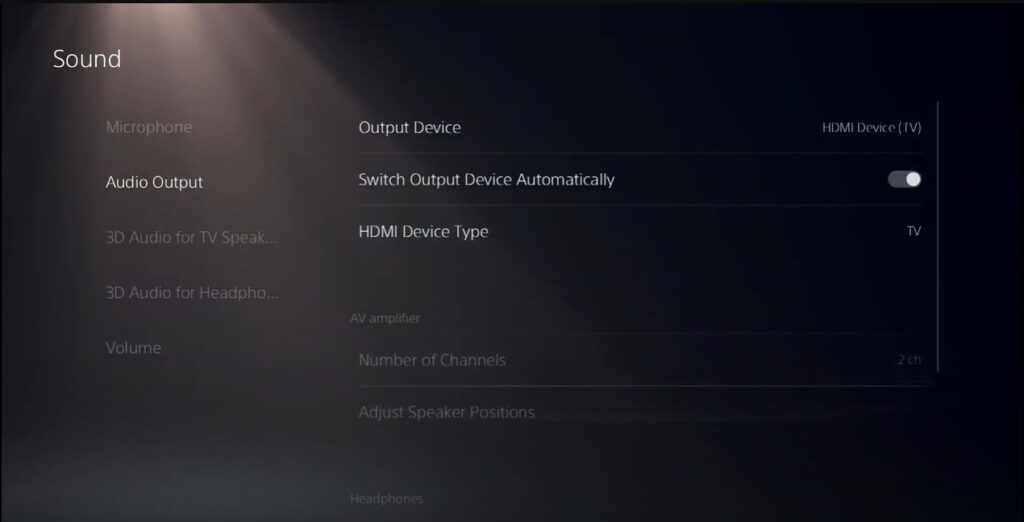
By following these steps, you can enjoy wireless audio on your PS5 using your Bluetooth speaker. This setup allows for seamless pairing bluetooth devices ps5, providing a more immersive and convenient gaming experience. If you encounter any ps5 bluetooth troubleshooting issues, make sure to check your Bluetooth adapter’s compatibility and the speaker’s pairing process.
Remember, the wireless audio on ps5 feature offers the flexibility to use your preferred Bluetooth speaker with your gaming console, enhancing your overall entertainment setup.

Connecting Soundbar to PS5 Through HDMI
Connecting a soundbar to your PS5 through HDMI is easy and straightforward. First, make sure your PS5 is set up and connected to your TV. This method is simpler than connecting the soundbar directly to the PS5.
When picking a soundbar, think about your TV’s audio capabilities. Choose a soundbar that boosts your gaming audio quality. Look for guides that suggest the best gaming speakers for different budgets and needs.
Using an HDMI connection between your PS5 and TV improves your audio experience. It creates a more immersive sound for your games. This setup lets you enjoy the PS5’s advanced audio features and high-quality sound.
FAQ
Can the PS5 connect to Bluetooth speakers?
Yes, the PS5 can connect to Bluetooth speakers. You need a Bluetooth adapter for this. Plug the adapter into the PS5’s USB port. Then, pair it with your Bluetooth speaker. Finally, choose the adapter as your audio output in the PS5 settings.
What audio output options are available for the PS5?
The PS5 uses HDMI outputs for HD video and audio. It doesn’t have an Optical Digital Audio Output. To connect speakers, you might need extra gear like an HDMI port, an HDMI Audio Extractor, and an Optical cable.
How do I set up a Bluetooth speaker with the PS5?
To connect a Bluetooth speaker to the PS5, follow these steps: 1) Plug a Bluetooth adapter into the PS5’s USB port. 2) Go to PS5 Settings > Accessories and pick the Bluetooth adapter. 3) Pair the Bluetooth speaker with the adapter. 4) In PS5 settings, go to Sound Settings > Audio Output > Output Device and choose the Bluetooth adapter.
Can I connect a soundbar directly to the PS5?
Connecting a soundbar to the PS5 is easier if you connect it to your TV first. Make sure the PS5 is set up with your TV correctly. This method is simpler than connecting the soundbar directly to the PS5.
What should I consider when choosing speakers for my PS5?
When picking speakers, think about your TV/Monitor’s audio capabilities. Choose a speaker that matches. For top gaming audio, check out guides on gaming speakers. They offer options for all budgets and setups.