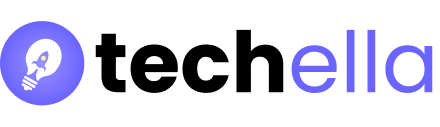In today’s world, keeping ourselves and our loved ones safe from bad content is key. About 70% of kids aged 7 to 18 have seen online porn by mistake. More than half of parents worry about their kids seeing such things.
It’s vital to block adult sites on our phones to keep the internet safe. This helps our mental health, stops addiction, and keeps our privacy and security safe. This guide will show you how to block adult sites on Android and iPhone phones. It’s easy to follow, no matter if you’re tech-savvy or not. in this article we will learn how to block adults websites on my phone permanently
Understanding the Importance of Digital Safety and Content Filtering
In today’s world, keeping the internet safe and controlling adult content on phones is key. Seeing too much explicit material can harm mental health, especially for teens. It can lead to bad views on relationships and body image.
Smartphones make it easy to find adult sites, which can lead to addiction. This addiction can hurt both personal and work life.
Research shows adult sites are six times more likely to have malware than other sites. This is a big security risk, like privacy breaches and data theft. About 42% of teens admit to seeing things they shouldn’t online, showing the need for content filtering.
78% of parents find tools to control their kids’ online use helpful. This shows how important digital safety is. There’s been a 25% rise in downloads of apps like Norton Family and Qustodio for this reason.
Studies also say families talking about internet safety are 30% more likely to set strict rules. This shows how education helps keep the internet safe. With 64% of homes using DNS filtering to block bad sites, it’s clear many are taking steps to stay safe online.
It’s vital to protect young people from explicit content and ensure a safe online space. By understanding digital safety and using content filtering, we can make the internet a better place for everyone.

How to Block Adults Websites on My Phone Permanently
Keeping your online experience safe and your family away from bad content is key today. You can block adult websites on your phone in many ways. This makes sure your browsing is safe and good for families.
Android users can use the Google SafeSearch filter in Chrome or Google search settings. It blocks explicit content, making your online time safer. Also, Android’s Digital Wellbeing tools let you limit mature content and watch device use.
iPhone users can use Content & Privacy Restrictions in Screen Time settings. Here, you can turn on “Limit Adult Websites” to block bad content. Apps like BlockSite also work across platforms, offering features like custom blocking and password protection.
For a full solution, setting up content filtering at the router level protects all devices. This way, you can block adult websites and keep your phone’s online space safe for your family.

Using Built-in Android Security Features
Android devices have many built-in security features. One key step is to turn on Google SafeSearch in your Chrome browser or other browsers. This helps block adult websites and keeps your browsing safe.
Then, go into the Google Play Store settings and turn on parental controls. This lets you limit what apps, games, movies, and music your kids can access. Make sure to set a PIN to keep these settings safe from changes.
For even more protection, try using a browser like Microsoft Edge’s Kids Mode on Android. These browsers have strong filters to block adult content.
It’s important to check and update these security features often. New adult websites pop up all the time. Always watch what your kids are doing online.
| Android Parental Control Feature | Effectiveness | Ease of Use |
|---|---|---|
| Google SafeSearch | High | Very Easy |
| Google Play Store Restrictions | Moderate | Easy |
| Microsoft Edge Kids Mode | High | Moderate |
iPhone Content Restrictions and Screen Time Settings
Parents looking for strong digital safety can use iOS’s iOS parental controls through Screen Time. This tool helps manage device use and block bad content easily.
To start Screen Time on your iPhone, go to
1. Settings > Screen Time > Turn On Screen Time.
2. Make a passcode to lock your Content & Privacy Restrictions and stop others from changing them.
3. In the “Web Content” section, pick “Limit Adult Websites” to block many adult sites.
You can also add specific websites to “Always Allow” or “Never Allow” lists. This makes sure your child’s online time matches your family’s values. Always check and update these rules, including app downloads and purchases.
Apple’s Screen Time lets you watch and control how devices are used. It helps create a safer digital space for your family. Using these iOS parental controls keeps your loved ones safe and teaches them to use technology wisely.
Implementing BlockSite and Other Third-Party Solutions
Digital devices are now a big part of our lives. Kids aged 11–14 spend nearly 9 hours a day on them. Over half of 11-16 year-olds see explicit content online. It’s crucial to protect our children from harmful digital content.
The BlockSite app is a popular choice for blocking adult websites. It’s easy to install and blocks websites in real-time. You can also block content by category or keyword. Plus, it works on all your devices, keeping your family safe everywhere.
While BlockSite is great, it’s smart to look at other content filtering apps too. Apps like Bulldog Blocker let you customize filters and block specific websites. They also have PIN-protected access to blocked content.
Using BlockSite or similar apps helps protect your family. It keeps them safe from the bad effects of too much screen time. This can include sleep problems, anxiety, and depression.
Conclusion
Blocking adult websites on your phone is key for digital wellness and safety. You can use your phone’s settings, apps like BlockSite, and keep an eye on things. This helps make your digital space safer and more controlled.
No one method works forever, so you must stay alert and update your approach as tech changes. This way, you can avoid bad content and have a healthier tech relationship.
It’s important to use both your phone’s features and apps for better content control. This helps make your digital world safer and more enjoyable for you and your family.
The fight for digital wellness and safety is never-ending. It needs technical tools, learning, and self-control. By focusing on these, you can confidently explore the digital world. This empowers you and your loved ones to succeed in the changing tech world.
FAQ
What is the importance of blocking adult websites on my phone?
Blocking adult websites on your phone is key for digital safety. It helps keep your mind healthy and prevents addiction. It also keeps your privacy and security safe.
Seeing bad content can harm your mental health, especially for teens. Easy access to such sites can lead to addiction. Many adult sites also have malware and privacy risks.
How can I block adult websites on my Android device?
On Android, you can use Google’s SafeSearch filter in Chrome or Google search settings. You can also turn on parental controls in the Google Play Store. Choose a secure browser for extra safety.
Remember to check and update these settings often. This keeps your phone safe from unwanted content.
How do I block adult websites on my iPhone?
iPhones have strong content restriction options. Go to Settings > Screen Time > Turn On Screen Time > Content & Privacy Restrictions. Create a passcode to keep settings safe.
Under Web Content, pick “Limit Adult Websites” to block many adult sites. You can also add sites to “Always Allow” or “Never Allow” lists.
What are the benefits of using a third-party solution like BlockSite?
BlockSite is a top choice for blocking adult sites on many devices. It’s easy to set up and use. It blocks sites in real-time and lets you make your own block lists.
It also blocks by category and keyword. BlockSite syncs across devices, keeping all your devices safe. It has password protection and custom block pages too.
How can I ensure my phone’s content filtering remains effective over time?
It’s vital to check and change your phone’s content filters often. New sites and content pop up all the time. Keep an eye on your device’s settings and update them as needed.
This way, you can keep your phone a safe place for you and your family.