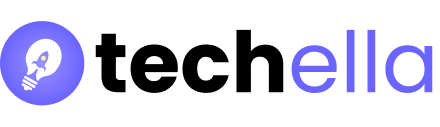In the world of antivirus and security, Avast Antivirus and Microsoft Defender stand out. They protect millions of devices worldwide. This article compares Avast Antivirus and Windows Defender, looking at their features, performance, and how well they fight digital threats.
Understanding the Background and Market Position
Microsoft Defender, once known as Windows Defender, has been a key part of Windows Security since 2001. It has grown from a basic antivirus to a strong security tool for millions. Avast, a top antivirus provider since 1998, has also become a big name in the industry.
Microsoft Defender’s Evolution Since 2001
Microsoft Defender started as Windows Defender in 2001. It was first included in Windows 8 as a free security tool. It has since improved, fighting off malware like viruses and ransomware.
While some tests show it has more false positives than others, it still offers good protection. It keeps getting better at stopping threats in real-time.
Avast’s Journey and Market Presence
Avast began in 1998 and has grown a lot. In 2016, it joined forces with AVG, another big antivirus brand. Now, Avast protects over 435 million devices worldwide, making it a big name in the antivirus market.
Avast has both a free version and premium plans. This meets the needs of many users.
User Base Comparison
Microsoft Defender has a big advantage because it comes with Windows. It reaches over 1.5 billion users. This makes it the go-to security for many Windows users.
Avast also has a large user base. But, users need to download and install its security software themselves.
| Feature | Microsoft Defender | Avast Antivirus |
|---|---|---|
| User Base | Over 1.5 billion | 435 million devices |
| Pricing | Free, integrated into Windows | Free version, premium subscription plans |
| Malware Detection Capabilities | Competitive real-time protection | Extensive threat detection capabilities |
| Resource Usage | Minimal performance impact | More resource-intensive |

Pricing Plans and Value Comparison
Antivirus protection prices vary a lot between free and paid options. Microsoft Defender is free for Windows 10 and 11 users. Avast, however, offers both free and paid plans for different needs and budgets.
Avast’s free plan, Avast Free Antivirus, protects one device. Paid plans start at $39.99 for a year, then $69.99, covering up to 10 devices. The Avast One Individual plan costs $50.28 for a year, then $99.99, for up to 5 devices. The Avast One Family plan is $69.48 for a year, then $139.99, for up to 30 devices. All premium plans offer a 30-day money-back guarantee.
| Antivirus Provider | Pricing Range (1-Year Subscription) | Device Coverage |
|---|---|---|
| Avast | $35.88 – $59.88 | 3 – 30 devices |
| AVG | $46.68 – $59.88 | 1 – 10 devices |
| Bitdefender | $29.99 – $79.99 | 1 – 10 devices |
| ESET | $34.99 – $48.99 | 1 – 5 devices |
| Kaspersky | $34.99 – $67.49 | 3 – 10 devices |
Antivirus software prices vary. They can be under $50 for 1-3 devices with basic features. Or, they can be around $100 for advanced features and 1-3 devices. The average price is between $30 and $40 for 1-3 devices.
Free antivirus options like Windows Defender and Avast Free Antivirus offer basic protection. But, they might collect data and raise privacy concerns. Trying free trials can help you see what different antivirus solutions can do before buying.
Real-Time Protection and Malware Detection Capabilities
Avast Antivirus and Microsoft Defender both show strong real-time protection and malware detection. AV-Comparatives lab tests found Microsoft Defender caught 99.7% of 743 malware samples without false positives. Avast One, Avast’s latest antivirus, also detected 742 threats in the same tests.
Real-World Protection Results
Microsoft Defender blocked all EICAR and live malware samples in real-time tests. Avast One missed some EICAR samples but blocked all live malware. Both antivirus solutions failed to detect any samples in quick scans. But, Avast One found all samples in full system scans, while Microsoft Defender missed one EICAR sample and let all live samples pass.
Scanning Capabilities Comparison
Avast One and Microsoft Defender have different scanning tools. Avast One includes real-time malware detection, USB virus scanning, and automatic virus scanning. Microsoft Defender has manual virus scanning, registry startup scan, and anti-rootkit protection.

Both Avast and Microsoft Defender are effective in lab tests and real-world scenarios. Avast’s wider range of scanning tools and better full system scan performance might give it an edge over Microsoft Defender’s simpler features.
Avast Antivirus vs Windows Defender: Feature Comparison
Avast Antivirus and Windows Defender are both top picks for keeping your devices safe. But, they have different features to offer.
Avast Antivirus has a lot to offer, like webcam protection and spam blocking. It also updates apps automatically. Plus, it includes a VPN, banking protection, and tools to keep your system running smoothly. Avast’s premium plans add extra security against fake sites, ransomware, and more.
Microsoft Defender, on the other hand, is Windows’ built-in antivirus. It protects against malware and has parental controls. But, Avast’s premium features cover more ground than Defender’s basic protection.
| Feature | Avast Antivirus | Microsoft Defender |
|---|---|---|
| Malware Protection | ✓ | ✓ |
| Webcam Protection | ✓ | – |
| Spam Blocking | ✓ | – |
| Automatic App Updates | ✓ | – |
| VPN | ✓ | – |
| Banking Protection | ✓ | – |
| Password Leak Monitoring | ✓ | – |
| System Optimization | ✓ | – |
| Fake Website Protection | ✓ (Premium) | – |
| Ransomware Protection | ✓ (Premium) | – |
| OS Vulnerability Patching | ✓ (Premium) | – |
| Parental Controls | – | ✓ |
In short, Avast Antivirus has more antivirus features, security tools, and additional protection than Microsoft Defender. It’s a better choice for those looking for a wide range of security options.
System Performance Impact and User Interface
Both Avast Antivirus and Windows Defender are top choices for keeping your system safe. Windows Defender is known for being light on system resources. This means it doesn’t slow down your computer much. Avast Antivirus has more features, which might use a bit more resources, depending on what you choose.
Resource Usage Analysis
Windows Defender is great at using system resources wisely. This lets your computer run smoothly, even when it’s scanning for threats. Avast Antivirus might use a bit more resources, especially with its premium features on. But, it still doesn’t slow down your computer too much.
Dashboard and Controls Assessment
The way an antivirus looks and works is important. Windows Defender is part of the Windows Security Center, which some find hard to use. Avast Antivirus has a dashboard that’s easy to use and full of features. It makes it simple to manage your security settings.
Ease of Use Comparison
Both Windows Defender and Avast Antivirus want to make using their software easy. But, Avast is often said to be easier to use. Its interface is clear and easy to navigate. Windows Defender might take a bit more getting used to, especially if you’re not familiar with Windows.
| Feature | Windows Defender | Avast Antivirus |
|---|---|---|
| System Performance Impact | Minimal impact, lightweight | Slightly higher resource usage, but still within reasonable limits |
| User Interface | Integrated into Windows Security Center, some users find it less intuitive | Streamlined, user-friendly, and feature-rich dashboard |
| Ease of Use | Requires some additional familiarity with Windows ecosystem | Praised for its intuitive and organized settings, enabling effective management |
Conclusion
Windows Defender and Avast Antivirus are top choices for antivirus. Windows Defender is free and comes with Windows. It offers solid protection. Avast Antivirus, on the other hand, has more features and is easy to use.
Avast Antivirus is better for those who want extra security. It has advanced web monitoring and a firewall. Windows Defender is great for those who want a simple, integrated solution.
Choosing between Windows Defender and Avast Antivirus depends on what you need. Avast is best for those wanting a strong security suite. Windows Defender is good for those who want a basic, integrated solution. Both have shown they can protect against malware well.
FAQ
What is the key difference between Avast Antivirus and Windows Defender?
Avast Antivirus is a paid service with extra features like VPN and password management. Windows Defender is free and basic, built into Windows.
How do the malware detection capabilities of Avast and Windows Defender compare?
Both Avast and Windows Defender catch most malware in lab tests. Avast might do a bit better in some cases. But both keep your system safe from threats in real-time.
Which antivirus solution has a more user-friendly interface?
Avast is seen as easier to use with more features. Windows Defender is simpler but some find it less intuitive.
Does Avast have a bigger user base than Windows Defender?
No, Windows Defender is used by over 1.5 billion people worldwide. Avast has 435 million users, which is smaller.
How do the pricing plans of Avast and Windows Defender compare?
Windows Defender is free. Avast offers free and paid options. Avast’s paid plans cost between .99 and 9.99 a year.
Which antivirus solution has a lower impact on system performance?
Windows Defender uses fewer system resources because it’s part of Windows. Avast’s impact can vary based on the plan and features.
Source Links
- https://www.pcmag.com/reviews/microsoft-windows-defender-security-center
- https://www.esecurityplanet.com/products/avast-vs-avg-antivirus/
- https://www.comparitech.com/antivirus/microsoft-defender-vs-avast/
- https://locall.host/how-does-windows-defender-compared-to-other-antivirus-programs-2/
- https://ms.codes/blogs/internet-security/windows-defender-antivirus-vs-avast?srsltid=AfmBOoopBGWournV7gcwkEZzV1z070W3dek0yL4qpMUX5VEj0Z806GKZ
- https://www.security.org/antivirus/cost/
- https://blog.avast.com/which-type-of-antivirus-should-you-choose
- https://www.pcmag.com/picks/the-best-antivirus-protection
- https://bestantiviruspro.org/comparison/windows-defender-vs-avast/
- https://www.minitool.com/backup-tips/windows-defender-vs-avast.html
- https://cybercrew.uk/software/windows-defender-vs-avast/
- https://www.techproreviewers.com/windows-defender-vs-avast/
- https://ms.codes/blogs/internet-security/windows-defender-antivirus-vs-avast?srsltid=AfmBOoqsa017pb8pAIvyKgiG_4f9wevdMHLhaC9hqGJwuq5bcn9ChwJc
- https://bestreviews.net/windows-defender-vs-avast-free-antivirus-comparison/
- https://windowsreport.com/windows-defender-vs-avast/