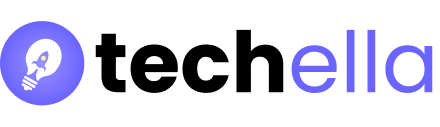If you have weak WiFi signals in your home or office, you can boost them. You can use an old router as a WiFi extender. This guide will show you how to set up your spare router to extend your network’s range.
Many routers, including modem-router hybrids, can extend WiFi. Even older routers can be used as signal boosters. For the best results, your spare router should support at least the 802.11n WiFi standard.
Using an old router as a WiFi extender is a smart and affordable choice. It’s cheaper than buying a dedicated range extender. Plus, it’s a great way to reuse your old router.
Remember, a WiFi extender can improve your internet coverage. But it might slow down your internet speed. This depends on your internet plan, router location, and how many devices are connected. To get the best results, place your router well and set it up correctly.
Understanding How a Router Can Be Used as a WiFi Booster
Want to boost your WiFi without buying a new device? You can turn an old router into a WiFi extender. Connect it to your main router and it will help spread your WiFi signal. This way, you can get better coverage in your home or office.
To make your router a WiFi repeater, connect it to your main router with an Ethernet cable. Then, set it to Access Point (AP) mode. This lets the secondary router extend your WiFi signal. Check your router’s manual for the exact steps.

Another option is to set up your router in Repeating Mode. Here, it connects wirelessly to your main router and rebroadcasts the signal. This is great when you can’t run an Ethernet cable between them.
Using a router as a WiFi extender is a smart move. It’s cheaper than buying a new device and can fix dead zones. Plus, it makes your WiFi more stable and reliable.
Benefits of Using a Router as a WiFi Extender
Turning an old router into a network booster is a smart move. It helps get rid of WiFi dead zones and boosts coverage at home. This way, you can extend your wireless reach without spending a lot on new gadgets. Plus, a wired setup means a stronger and more stable connection for your network.
Using a router as a wifi bridge offers full coverage of your home. Unlike simple extenders, it can reach more rooms and provide faster, more reliable speeds. You also get extra features like parental controls and better security settings.

A PEW Research Center study shows 93% of American adults use the internet. This makes having good WiFi at home crucial. WiFi extenders are cheap but may slow down speeds and cause interference. On the other hand, a router as a booster is better for bigger homes and growing needs.
Prerequisites for Setting Up a Router as a WiFi Booster
Before you start using your router as a wifi extender or signal booster, there are a few essential prerequisites to consider. First, you’ll need an extra router that supports at least the 802.11n wireless standard. This ensures that your repurposed router can effectively extend your existing WiFi network’s range and speed.
Next, gather an Ethernet cable to connect your computer to the router during the setup process. You’ll also need a computer or laptop with an Ethernet port to access the router’s admin settings. If your computer doesn’t have an Ethernet port, you can use a USB to Ethernet adapter.
It’s crucial to factory reset your router before configuring it as a WiFi booster. This clears any previous settings and ensures a smooth setup process. Most routers have a small reset button that you can press and hold for a few seconds to initiate the factory reset.
Once you have these components ready, you can proceed with setting up your router as a wifi extender. By meeting these prerequisites, you’ll be well-prepared to boost your WiFi signal and eliminate dead zones in your home or office.
Step-by-Step Guide: Configuring Your Router as a WiFi Extender
Turning your old router into a wifi repeater or range extender is a smart move. It’s a budget-friendly way to improve your home’s WiFi reach. With a few easy steps, you can make your router extend your WiFi, getting rid of dead spots and ensuring a strong connection everywhere.
First, plug an Ethernet cable from your main router to the WAN port of your old router. This creates a direct connection between them. Your old router can then boost the WiFi signal from your main router. Next, log into your old router’s admin settings using a web browser and its IP address.
After you’re in the settings, find the wireless configuration section. Choose the Access Point (AP) mode. This lets your old router act as a wifi range extender, strengthening the signal. Save the changes and let the router reboot.
Remember, the steps might differ based on your router’s type. Check your router’s manual or the manufacturer’s website for specific instructions. By following these steps and looking at your router’s guide, you can turn your old router into a powerful WiFi booster.
Alternative Method: Setting Up Your Router in Repeating Mode
If your old router can’t be set to access point mode, you can still make it a wifi amplifier. Just set it up in repeating mode. This way, it extends your main router’s signal wirelessly. It turns your old router into an internet booster.
First, make sure your main router is on and broadcasting a WiFi signal. Also, update your old router’s firmware to the latest version. This ensures it works well and is compatible.
To set up your old router, log into its admin settings through a web browser. Look for “Repeating Mode” or something similar in the wireless settings. Choose this option and pick your main router’s WiFi network from the list. Confirm, and your old router will boost your main network’s signal.
Using an old router as a WiFi extender can save money. But, dedicated range extenders like the Netgear EX3700 or mesh WiFi systems might offer better performance. If you have a compatible router, setting it up in repeating mode is a cost-effective way to improve your WiFi signal.
Optimizing the Placement of Your WiFi Booster
To get the most out of your network booster, where you place it matters a lot. Put the wifi repeater halfway between your router and where you need better WiFi. This way, it gets a strong signal from the router and boosts the range.
When setting up your wifi bridge, avoid things like walls and big objects that can mess with the signal. The repeater needs a clear path to the main router for the best results. Try different spots to find the one that gives you the best coverage and speed.
For a stable connection, keep the repeater about 4 feet off the ground, like the router. Point the antennas up to catch more data. Don’t put the repeater near things that can mess with WiFi, like mirrors or metal.
Watch out for other devices that might mess with your wifi repeater. Things like microwaves or cordless phones can slow it down. Make sure the repeater is facing the router for the fastest speeds.
If you’re having trouble finding the right spot, use a power strip to adjust things. If distance or obstacles are a problem, try using an Ethernet cable to make the extender more stable.
Troubleshooting Common Issues
Using a router as a WiFi booster can sometimes lead to problems. You might see poor audio or video in online calls, keep getting disconnected from meetings, or face delays when trying to open or save files online. These issues often stem from a weak wireless connection. To fix these, first check if your router is compatible and if it’s set up right. Also, make sure it’s in the best spot.
Restarting your router or modem can help with connectivity issues. Try moving your computer and router closer to each other to boost the WiFi signal. Remember, a wired connection is usually faster and more reliable than wireless. In crowded areas, changing the router’s channel can help avoid interference from other devices.
Updating your router’s firmware can also solve many problems. Older routers might not offer the speed or stability you need. Upgrading to newer tech like 802.11n can improve your speeds, range, and stability a lot.
If you’re still having trouble after trying these steps, you might want to consider WiFi extenders or powerline adapters. They can extend your wireless signal to other parts of your home. However, they might slightly slow down your connection.
Comparing a Repurposed Router to Dedicated WiFi Extenders
Boosting your home’s WiFi signal has several options. Using an old router as a wifi extender or wireless repeater is a good idea. But, dedicated devices have their own benefits.
Dedicated WiFi extenders are cheaper and easier to use. They help your WiFi reach every corner of your home. In contrast, repeaters can make your WiFi slower because they weaken the signal.
Before turning your router into a repeater, check if it’s compatible. Make sure it works with your main router. Some routers already have extender features, making setup easier.
For the best performance, consider a dedicated WiFi extender. If you want even better coverage, think about getting a mesh router system. Brands like Asus AiMesh, eero, Google Nest, and Linksys offer great options.
Choosing between a repurposed router or a dedicated device depends on your needs and budget. Weighing the pros and cons will help you decide. This way, you’ll get the best WiFi coverage for your home.
How to use a router as a wifi booster
Looking to boost your home’s WiFi? An old router can be a great WiFi amplifier or internet booster. It’s a smart way to reuse your old router and save money. Plus, it keeps your router out of the landfill.
First, check if your router can be used for this. It needs to support access point (AP) mode and setting static IP addresses. Make sure it can turn off DHCP too.
Start by resetting your old router. Then, connect it to your computer with an Ethernet cable. Log into the router’s web interface and find the WiFi settings. Enable the repeater or extender mode if you can.
If that’s not an option, you’ll need to adjust the wireless settings manually. Turn off DHCP, set a static IP address, and change the SSID.
After setting it up, connect your old router to your main network. You can use Ethernet for faster connections, but it might limit the range. Then, change the SSID and password to match your main network. Place the router in a spot that maximizes coverage.
Using a router as a WiFi booster can improve your signal. But, it creates a secondary network. This might make your internet slower. For better performance, think about getting a mesh WiFi system. It has a router and satellite modules for full coverage.
Alternative Methods for Boosting WiFi Signal
Using a router as a wifi bridge or network booster can extend your WiFi. But, there are other ways to boost your signal. Powerline adapters send data through your home’s electrical wiring. MoCA adapters use coaxial cables for fast internet in remote spots.
Mesh WiFi systems are popular for their seamless coverage. They have a main router and satellite nodes for consistent signal. Google WiFi, Linksys Velop, and Netgear Orbi are top choices for their ease of use.
Boosting your WiFi signal can be simple without new hardware. Place your router in a central spot, away from obstacles. Keep your router’s firmware updated and choose the least crowded WiFi channel for better performance.
In bigger homes or offices, you might need more advanced solutions. High-gain antennas or multiple access points can help. For complex setups, a professional installation ensures the best results.
Conclusion
Turning an old router into a wifi extender is a smart and affordable way to boost your wireless signal. It helps get rid of dead spots in your home. By setting it up in Access Point (AP) or repeater mode and placing it right, you can greatly enhance your network’s performance. This method is a good choice for many homes, even if it’s not as strong as mesh systems or dedicated extenders.
When you use your router as a wifi booster, make sure it’s compatible with your current router. This ensures your WiFi stays strong. Dual-band WiFi extenders, which work on both 2.4GHz and 5GHz, offer faster and more reliable connections. They’re great for streaming, gaming, and downloading big files.
Features like WiFi 6, OneMesh™ WiFi, MU-MIMO, and Beamforming can also boost performance. They help support more devices and handle more traffic. Keep in mind, WiFi extenders might lose some speed because they have to send and receive data. But, technologies like Adaptive Path Steering can help make the connection better.
Remember, WiFi extenders and boosters both aim to increase your WiFi range. But, the right choice depends on your needs. Boosters are better for offices with lots of workers. Extenders work well when employees are in different rooms.
By following this guide, you can extend your WiFi and enjoy a smooth connection at home. Whether you use AP or repeater mode, this cost-effective method can make your existing hardware work better. It’s a great way to improve your home network without spending a lot.
FAQ
What is a WiFi booster?
A WiFi booster, also known as a WiFi extender or repeater, boosts your WiFi network’s coverage. It gets rid of dead zones and makes your wireless connection stronger in weak signal areas.
Can I use an old router as a WiFi booster?
Yes, you can turn an old router into a WiFi booster. Just set it up in Access Point (AP) mode or Repeating Mode to extend your main router’s WiFi signal.
What are the benefits of using a router as a WiFi extender?
Using a router as a WiFi extender saves money compared to buying a dedicated extender. It gets rid of dead zones, boosts signal strength, and improves connectivity in big homes or offices.
What do I need to set up a router as a WiFi booster?
To set up a router as a WiFi booster, you need the old router, an Ethernet cable, and a computer with an Ethernet port. Choose a router that supports at least the 802.11n standard for best performance.
How do I configure my router as a WiFi extender?
To configure your router as a WiFi extender, connect it to your main router with an Ethernet cable. Then, log into the old router’s admin settings and set it up in AP mode or Repeating Mode. The exact steps depend on your router model, so check the manual or the manufacturer’s website for help.
Where should I place my WiFi booster for the best performance?
For the best performance, place the repeater router halfway between your main router and the area you want to cover. Avoid walls and big objects, and make sure it has a strong connection to the primary router. Try different spots to find the best one.
What should I do if I experience issues with my WiFi booster?
If you have problems, check if your router is compatible, if it’s set up right, and if it’s in the best spot. Make sure the firmware is updated. Older routers might not work as well. If problems keep happening, think about using dedicated WiFi extenders or mesh systems.
Are there alternative methods for boosting WiFi signal?
Yes, there are other ways to boost your WiFi signal. You can use powerline adapters, MoCA adapters, or mesh WiFi systems. For more advanced solutions, consider upgrading antennas, using multiple access points, or getting a professional to do a site survey and installation.