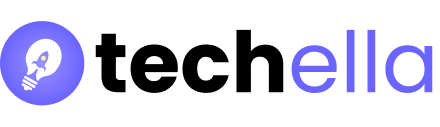Ubuntu, like other Linux-based systems, faces security threats. Luckily, there are many free antivirus options to protect your Ubuntu. These tools include open-source and proprietary solutions. They offer various features to fight viruses, malware, and other dangers.
These free antivirus tools for Ubuntu use different methods to detect threats. They include signature-based detection and heuristic analysis. They also offer proactive protection and automatic updates. This ensures your Ubuntu system stays safe and secure.
Understanding Linux Security: Why Ubuntu Needs Antivirus Protection
Linux-based systems like Ubuntu are often safer than Windows. Yet, they can still face security threats. These threats include malicious code, email attachments, and rootkits. Some people think Linux is completely safe, which can be dangerous.
Common Security Threats to Ubuntu Systems
Linux viruses can affect Ubuntu, but they need local access to install. Users who keep their system updated and don’t give out admin rights are safer. Still, Ubuntu can be targeted by malware looking to exploit known weaknesses.
Misconceptions About Linux Security
Some Ubuntu users think their system is completely safe from malware. This belief can make them less careful, putting their systems at risk. Ubuntu has strong security features, but basic steps like using official repositories and running log scans are also key.
Real-World Cases of Linux Malware
Even Linux systems can fall victim to malware, as seen in the “WannaCry” attack. Linux may have a smaller user base, but malware authors still target it. This shows that Linux viruses are real and can cause harm.
In summary, Ubuntu and other Linux systems are safer than Windows but not invincible. To keep your Ubuntu system safe, stay alert, follow basic security steps, and sometimes use antivirus software to fight malware.
ClamAV: The Open-Source Defender
For Ubuntu users looking for reliable antivirus protection, ClamAV is a top choice. It’s free and widely used, offering strong features to protect Linux systems from malware.
Key Features and Capabilities
ClamAV uses signatures and heuristics to find and remove viruses, Trojans, and other threats. It works well on different computers, thanks to its cross-platform design. It also scans files in real-time and archives, making it very effective.
Installation and Configuration Steps
- Installing ClamAV on Ubuntu is easy, as it’s in the standard repositories.
- Users can install it with apt or snap.
- After installing, you can set up ClamAV to scan regularly and target specific files.
Performance Impact on System Resources
ClamAV is known for its low impact on system resources. It doesn’t slow down computers like some antivirus software does. This makes it efficient and doesn’t disrupt system performance.
| Metric | ClamAV Impact |
|---|---|
| CPU Usage | Low to Moderate |
| Memory Consumption | Minimal |
| Disk I/O | Moderate |
ClamAV’s design and scanning algorithms make it a strong antivirus for Ubuntu. It offers protection without slowing down your system.
Free Antivirus Software for Ubuntu: Complete Guide
Linux, especially Ubuntu, is becoming more popular. This means more people need strong antivirus protection. Even though many think Linux is safe from malware, it’s not always true. Luckily, there are free antivirus options for Ubuntu users to keep their systems safe.
ClamAV is a well-known open-source antivirus for Linux. It scans for viruses, worms, and Trojans. Its real-time monitoring and updates make it a solid choice for Ubuntu users.
Comodo Antivirus for Linux is another free option. It offers real-time protection, email filtering, and is easy to use. It’s great for networks where it can stop Linux malware from spreading.
| Antivirus Solution | Key Features | System Requirements |
|---|---|---|
| ClamAV |
|
Ubuntu 18.04 or later |
| Comodo Antivirus |
|
Ubuntu 16.04 or later |
There are more free antivirus options for Ubuntu users, like RootKit Hunter and Sophos Antivirus. Each has its own strengths. It’s important to pick the one that fits your security needs best.
Using these free antivirus tools can make Ubuntu systems safer. This way, you can enjoy Ubuntu without worrying about malware threats. A good security plan means you can use Ubuntu with confidence.
Comodo Antivirus: Professional Protection at No Cost
Comodo Antivirus is a top choice for Ubuntu users looking for free security. It offers top-notch protection without costing you a dime or slowing down your system.
Real-time Protection Features
Comodo Antivirus for Linux guards your system against all kinds of malware. It scans in real-time and uses cloud analysis to catch new threats. It also blocks viruses and spam in your emails, keeping your inbox safe.
Email Filtering Capabilities
Comodo’s email protection is a standout feature. It blocks viruses, phishing, and harmful attachments. This is great for Ubuntu users who use email a lot.
System Requirements and Compatibility
Comodo Antivirus works well with many Linux distributions, including Ubuntu. It’s easy to install and doesn’t need much attention. Plus, it gets regular updates to keep your system safe.

| Antivirus Software | Price per Year |
|---|---|
| Comodo Antivirus with Premium Internet Security | $29.99 |
| Avira Internet Security | $57.99 |
| Avast Premier | $59.99 |
| AVG Internet Security | $79.99 |
| McAfee Internet Security | $54.99 |
Comodo Antivirus offers top protection for your Ubuntu system for free. It’s perfect for keeping your emails safe or just for a reliable antivirus. It’s a top pick in the free antivirus market for Ubuntu.
RootKit Hunter: Advanced System Security Tool
Keeping your Ubuntu system safe is key, and RootKit Hunter (rkhunter) is a big help. It’s a small, open-source tool that scans for rootkits, backdoors, and other bad stuff. It helps find files that might show your system has been hacked.
RootKit Hunter is great at finding odd system settings that could mean trouble. It checks many things, like:
- Hidden files and directories
- Trojan signatures
- Kernel module integrity
- Network interface and port monitoring
- Suspicious strings in kernel backdoors
- Local vulnerabilities
Getting RootKit Hunter set up is easy. You can find it through Linux distribution package managers. After you install it, type rkhunter --check to scan your system. It will tell you about any security issues it finds.
Adding RootKit Hunter to your Ubuntu security tools is a smart move. It works well with other free security tools like ClamAV and Chkrootkit. Together, they help protect your system from new threats.
| Feature | Description |
|---|---|
| Rootkit Detection | Scans for known rootkits, both file-level and kernel-level, to identify potential threats. |
| System Integrity Checks | Verifies the integrity of system files, configuration settings, and network interfaces. |
| Vulnerability Scanning | Identifies local vulnerabilities and potential security weaknesses on the system. |
| Logging and Reporting | Generates detailed logs and reports, allowing for thorough analysis and follow-up actions. |
Using RootKit Hunter helps Ubuntu users protect their systems from many security threats. It’s a key tool for keeping your Ubuntu system safe and strong.
Sophos Antivirus: Enterprise-Grade Security
In today’s world, strong antivirus protection for Ubuntu systems is key. Sophos Antivirus leads in providing top-notch security solutions. It has features designed to protect against Linux malware protection and ubuntu antivirus threats.
Malware Detection Capabilities
Sophos Antivirus uses advanced tech to find and stop ubuntu antivirus threats. It scans your system in real-time. This keeps your trustworthy antivirus ubuntu up and running.
Web Protection Features
Sophos Antivirus also fights web-based threats. It filters web traffic and detects malicious sites. This keeps your ubuntu antivirus safe from online dangers.
Update Mechanisms
Sophos Antivirus keeps up with the latest threats. It updates automatically and works with Sophos Central. This ensures your trustworthy antivirus ubuntu is always ready to protect.
For personal or business use, Sophos Antivirus offers strong security. It’s a reliable choice for linux malware protection. With Sophos, you can trust your system is safe.
ChkrootKit: Lightweight Security Scanner
ChkrootKit is a top choice for free security tools on Ubuntu. It’s known for finding rootkits, worms, and kernel-based malware. With over 25 years of work, it’s seen as a key tool for scanning Linux servers.
The latest ChkrootKit version came out on July 5, 2023. It has bug fixes and new features like avoiding network filesystem scans. It also better detects Linux BPFDoor Malware.
ChkrootKit is light, making it perfect for scanning secure ubuntu system without using too many resources. It works on many operating systems, including Linux, FreeBSD, and Solaris. This makes it a favorite in the free security tools ubuntu community.
The ChkrootKit team accepts donations via PayPal, Bitcoin, and Patreon. Your support helps keep this important antimalware ubuntu tool up to date.

In summary, ChkrootKit is a strong and light security scanner for Ubuntu users. It finds and fights malware, works on many systems, and is always being improved. It’s a must-have for keeping your secure ubuntu system safe.
Best Practices for Ubuntu Security
Keeping your Ubuntu system safe is more than just using antivirus software. It’s important to update your system regularly, set up a firewall, and have a good backup plan. These steps help keep your system safe.
Regular System Updates
Keeping your Ubuntu system updated is a key part of security. Updates often include fixes for vulnerabilities and protect against new threats. Make sure to enable automatic updates or check for updates regularly to keep your system safe.
Firewall Configuration
Setting up your firewall correctly is crucial for security. Ubuntu comes with a built-in firewall called Uncomplicated Firewall (ufw) or Gufw. You can use it to block unwanted access. Start with the default settings and adjust as needed.
Backup Strategies
Having a good backup plan is vital in case of a security breach or system failure. Use versioned backups and store them offline daily or weekly. This way, you can easily recover your data and get your system back to a secure state.
By following these security best practices, you can greatly reduce the risk of your system being compromised. A proactive approach to security is essential for a secure ubuntu system, ubuntu cybersecurity, and trustworthy antivirus ubuntu.
Comparing Antivirus Performance and Features
Choosing the best free antivirus for Ubuntu means looking at more than just cost. We’ve analyzed over 40 antivirus programs for Linux. We found several top choices that protect well without using too many system resources.
ClamAV is a top pick for Ubuntu users. It has a regularly updated virus database and works well with email servers like Postfix and Sendmail. ClamTk, a user-friendly interface, makes ClamAV easy to use on Ubuntu devices.
Sophos Home, designed for businesses, also has a free version. It offers real-time scanning and web filtering to protect individual users. AVG Antivirus is another trusted name. It provides real-time scanning, email scanning, and web browsing protection for Ubuntu systems.
FAQ
What are the best free antivirus options for Ubuntu?
Top free antivirus options for Ubuntu include ClamAV, ChkrootKit, and Comodo Anti-virus. F-PROT, RookKit Hunter, Sophos Antivirus, Firejail, and Qubes OS are also great. These tools protect against viruses, malware, and rootkits on Ubuntu systems.
Why does Ubuntu need antivirus protection if it’s a Linux system?
Linux systems are more secure than Windows but not invulnerable. Threats like malicious code and email attachments can harm Ubuntu. It’s important to use antivirus software to protect against these threats.
What are the key features and benefits of using ClamAV on Ubuntu?
ClamAV is a free, open-source antivirus for Linux. It uses signature-based detection and heuristic analysis. It’s compatible with various platforms and has low system resource usage, making it a good choice for Ubuntu.
How does Comodo Antivirus for Linux compare to other free options?
Comodo Antivirus for Linux offers free, professional-grade protection. It has real-time protection and proactive threat interception. It also includes email filtering and scan scheduling, making it a strong option for Ubuntu.
What are the benefits of using RootKit Hunter (rkhunter) on Ubuntu?
RootKit Hunter (rkhunter) is a lightweight security tool for Ubuntu. It scans for rootkits and suspicious files. It’s great at finding system anomalies that might indicate a compromise.
How does Sophos Antivirus for Linux compare to other free options?
Sophos Antivirus provides comprehensive protection for Linux, including Ubuntu. It offers real-time scanning and web filtering. The free version is suitable for personal use.
What is ChkrootKit and how can it help secure my Ubuntu system?
ChkrootKit is a free security scanner for Unix-like systems, including Ubuntu. It detects rootkits and checks for system compromise. It includes tools for checking system binaries and log deletions.
What other best practices should I follow to ensure the security of my Ubuntu system?
Keeping Ubuntu secure involves more than antivirus software. Regular updates are key for patching vulnerabilities. A strong firewall and backup strategies are also essential for data protection.
Source Links
- Top 8 Free Anti-Virus Programs for Linux Users
- 5 Best 100% Free Antivirus For Linux in 2024
- The Best Linux Antivirus Protection Software in 2024
- Do I need to have antivirus software installed?
- Does Ubuntu need antivirus? – Ubuntucat
- Does Linux need Antivirus? Is free open source Linux Antivirus sufficient?
- Linux Antivirus
- The best antivirus for Linux servers
- Install AVG Free Antivirus On Ubuntu
- 5 Best Free Antiviruses for Linux in 2024: Expert Ranked
- 5 Best Antivirus for Linux 2024 | Linux Antivirus
- Best Internet Security Software | Antivirus Total Security
- How to Install Comodo Antivirus on Ubuntu 20.04 – iSeePassword Blog
- 10 Recommended Antivirus Software for Linux
- How to Install Rkhunter Tool in Kali Linux ? – GeeksforGeeks
- Top 10 Linux Vulnerability Scanners for 2024 – Spectral
- 7 Best Antivirus Software for Linux Servers in 2024
- Do I need A linux Antivirus? Best Free & Paid Solutions 2024
- chkrootkit — locally checks for signs of a rootkit
- The 6 Best Free Linux Antivirus Programs
- 10 Best Linux Vulnerability Scanners to Scan Linux Servers – 2024
- Security in Linux Mint and Ubuntu: an Explanation and Some Tips
- [ubuntu] Antivirus
- BasicSecurity – Ubuntu Wiki
- The Ultimate Comparison: The Best Free Antivirus Options for Linux Ubuntu