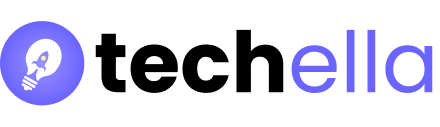Mac usage is growing fast, making strong antivirus protection more important than ever. Macs can now face malware, viruses, and cyber attacks just like PCs. To keep your Apple device safe, picking the best antivirus for Mac is crucial. This guide will help you find the top mac antivirus for 2024, ensuring your Mac stays protected.
Top antivirus providers for Mac, like Intego Mac Internet Security X9, AVG Internet Security, and Bitdefender Antivirus, offer real-time protection. They also include malware scanning and extra security features. These solutions have earned high marks from independent labs, protecting your Mac from new threats.
Understanding Mac Security Threats in 2024
Mac computers are getting more popular, and so are the security problems they face. In 2024, Macs are becoming targets for bad actors. They face many threats that need careful protection.
Common Types of Mac Malware
Mac users deal with different kinds of malware. This includes viruses, ransomware, and phishing attacks. Viruses can harm your system and data. Ransomware demands money to unlock your files. Phishing scams try to get your personal info.
Recent Security Vulnerabilities
There have been security issues with macOS lately. These problems let hackers get into systems and steal data. It’s important to keep your software up-to-date to stay safe.
Why Macs Need Antivirus Protection
Many think Macs are safe from cyber threats. But, they can be attacked just like any other device. With more Mac users, hackers see them as targets. A good mac security suite offers protection against mac cybersecurity threats. It keeps your Mac safe with real-time protection and more.
Built-in Mac Security Features vs. Third-Party Protection
When it comes to keeping your Mac safe, you have two main choices. You can use macOS’s built-in security or get a third-party antivirus. Apple’s operating system has strong security features. But, new threats might make you want extra protection from third-party apps.
macOS Security Features
macOS has many security tools, like Gatekeeper and XProtect. Gatekeeper checks apps for bad code and only lets Apple-approved apps through. XProtect scans apps for malware and updates often to fight new threats.
macOS also updates itself daily and tells users about new updates. This keeps your system safe. The new Lockdown Mode in macOS Sonoma adds extra protection against cyberattacks.
Third-Party Antivirus Solutions
Many people choose third-party antivirus for extra security. These apps scan in real-time, catch new threats better, and have more features than macOS tools. But, some can slow down your Mac a lot, from 1% to 51%.
| Metric | macOS Security Features | Third-Party Antivirus |
|---|---|---|
| Threat Detection | Relies on known malware signatures, regular updates by Apple | Often more advanced detection capabilities, including heuristic and behavioral analysis |
| Performance Impact | Minimal impact on system performance | Can cause a noticeable slowdown, ranging from 1% to 51% |
| Comprehensive Security | Focused on basic security measures like app signing and malware scanning | Offer additional features like firewalls, VPNs, phishing protection, and more |
Choosing between macOS’s security and a third-party antivirus depends on what you need. macOS is solid for security, but some might prefer the extra features and protection of a third-party app, even if it slows down their Mac a bit.
What Is The Best Antivirus For Mac
Protecting your Mac from security threats is key. Many top antivirus solutions are available for Mac. Each offers unique features to keep your device safe.
Top-Rated Security Solutions
For Mac users, Intego Mac Internet Security, Bitdefender Antivirus, Norton 360 Deluxe, and AVG Internet Security are top choices. They are known for their strong protection, high malware detection rates, and extra security tools.
Key Features Comparison
- Intego antivirus finds 99.4% of malware and has a 2-way NetBarrier firewall for better security.
- TotalAV antivirus detects 100% of malware and offers tools to boost your Mac’s performance.
- McAfee antivirus blocks 100% of real-time threats and includes a firewall, WebAdvisor, and ID protection.
- Norton antivirus scores 100% in malware detection and has fast scans, web protection, and optimization tools.
Price Range Analysis
The prices of these top Mac antivirus solutions vary. You can find free options or premium suites for $50-$100 per year. For example, McAfee’s Total Protection Plus is $49.99/year for up to 5 devices. Norton also offers a 60-day money-back guarantee.
When choosing the best antivirus for mac or mac antivirus reviews, think about what you need. Look at features, performance, and price. This way, you can pick the right antivirus for your Mac and stay safe from threats.
Intego Mac Internet Security: Premium Mac Protection
Intego’s Mac Internet Security X9 is a top choice for keeping your Mac safe. It combines VirusBarrier and NetBarrier into one powerful tool. This software is made to fight off the latest threats, keeping your device and data safe.
Intego Mac Internet Security X9 has a 100% success rate against malware and viruses on Macs. It works with all macOS versions, including the latest Sequoia. Tests show it can remove 100% of Mac malware, with success rates between 99.8% and 99.0%.
- 24/7 antivirus protection for your Mac
- Intelligent firewall for home and public network security
- Blocks third-party apps from collecting your personal data
- Intuitive design for customizing security settings
| Product | Price | Protection Period | Devices Covered |
|---|---|---|---|
| Intego Mac Internet Security X9 | $19.99 – $84.99 | 1 year or 2 years | 1 Mac, 3 Macs, or 5 Macs |
Intego’s antivirus software for Macs has many features to keep your device safe. It includes real-time protection, anti-phishing, and a strong firewall. With a 15-year history and great customer feedback, Intego Mac Internet Security X9 is a reliable choice for Mac protection.
Bitdefender Antivirus for Mac: Advanced Security Features
Bitdefender Antivirus for Mac is a top-notch security tool. It gets high scores from testing labs. It has many features to protect your Mac from cyber threats.
Real-time Protection Capabilities
Bitdefender keeps your Mac safe from malware and ransomware. Its advanced tech, like Bitdefender Shield, finds and removes threats fast. It won’t slow down your Mac.
Time Machine Protection helps you get back files lost to ransomware. This adds extra security.
Performance Impact Assessment
Bitdefender Antivirus for Mac protects well without slowing you down. It uses cloud tech for quick protection against new threats. This keeps your Mac fast and efficient.
User Interface Experience
The software is easy to use, for tech experts and beginners. Autopilot gives you security tips based on your Mac’s needs. The Traffic Light browser extension and Anti-Tracker tool also boost your privacy online.
Bitdefender Antivirus for Mac is a great choice for Mac users. It offers top-notch protection, works well, and is easy to use. Your Apple device will be safe and secure.

Norton 360 Deluxe: Comprehensive Security Suite
Looking for a reliable security solution for your Mac? Norton 360 Deluxe is your answer. It’s a comprehensive suite that protects your device and digital life.
Norton 360 Deluxe is highly rated, scoring perfectly with AV-Test. It guards against viruses, malware, ransomware, and scams. Its real-time scanning and antivirus ensure your Mac is safe from cyber threats.
- Protects up to 5 devices (Windows, Mac, iOS, or Android)
- Includes a no-limits VPN for private internet browsing
- Features a password manager and two-way firewall
- Offers 50 GB of secure cloud backup storage
- Provides parental controls and dark web monitoring
Norton 360 Deluxe stands out for its all-in-one security. It offers more than just antivirus. The VPN keeps your browsing private, and the password manager secures your accounts.
This suite is designed to protect your Mac without slowing it down. Its optimization tools ensure your device runs smoothly, even with malware.
Norton 360 Deluxe costs $119.99 a year. It’s a good deal for the features and protection it provides. Plus, there’s a 60-day money-back guarantee.
In summary, Norton 360 Deluxe is a top choice for Mac security. It offers robust protection, convenient features, and great performance. It’s perfect for securing your Mac and digital life in 2024 and beyond.
AVG Internet Security: Essential Protection Features
Keeping your Mac safe in today’s digital world is more important than ever. AVG Internet Security offers top-notch tools to protect your device and data from new threats. It’s a favorite among Mac users for its reliable antivirus features.
Malware Detection Rates
AVG Internet Security shines in malware detection. It scored 100% in recent tests by independent labs. This shows it can keep Macs safe from viruses, spyware, and ransomware.
Additional Security Tools
- Ransomware Shield: This feature stops ransomware attacks, keeping your files safe.
- Network Inspector: It watches your network, warning you of any odd activity and finding weak spots.
- Webcam Protection: It blocks unauthorized camera access, so you can keep your privacy.
- Financial Protection: It protects your online banking and payments from scams and phishing.
AVG Internet Security offers strong security features for Mac users. It helps keep devices and personal info safe from digital threats.
Mac Antivirus Performance Benchmarks
Securing your Mac is key, and knowing how different antivirus solutions perform is important. These benchmarks look at scan speed, system impact, and detection rates. They help us see which mac antivirus options are the most effective and efficient.
Full system scans can take a long time. For example, AVG AntiVirus Free scanned an 821GB drive in 5.5 hours in May 2024. But, most mac antivirus software’s real-time protection doesn’t slow down your system much. This means you can use your Mac smoothly.
Organizations like AV-Test and AV Comparatives give us data on how well mac antivirus solutions work. They check how well these products find known and new mac malware threats. They also test how well these products block unwanted applications (PUAs). The table below shows the top mac antivirus products in these important areas.
| Antivirus Product | Mac Malware Protection | Mac PUA Protection | Windows Malware Detection on Mac |
|---|---|---|---|
| Avast Free Security | 98% | 97% | 100% |
| AVG AntiVirus Free | 97% | 96% | 100% |
| Bitdefender Antivirus | 99% | 98% | 100% |
| Bitdefender GravityZone Business | 99% | 98% | 100% |
| Kaspersky Premium | 98% | 95% | 100% |
| Trellix Endpoint Security | 98% | 97% | 100% |
Looking at these mac antivirus performance benchmarks helps users choose the best security for their Macs. This way, they get good protection without slowing down their system.

Free vs. Paid Mac Antivirus Solutions
Protecting your Mac comes down to choosing between free and paid antivirus options. Free free mac antivirus tools like AVG AntiVirus Free and Avast Free Antivirus offer basic protection. On the other hand, paid paid mac antivirus solutions provide a more detailed security package.
Limitations of Free Options
Free antivirus programs mainly cover common malware threats. They often miss out on advanced features like ransomware protection and VPN services. Also, free options might not protect as many devices or update virus definitions as often.
Value Proposition of Paid Solutions
Paid paid mac antivirus solutions offer a stronger security package. They include real-time threat monitoring and better malware detection. These solutions also protect multiple devices and may include extra features like password managers and parental controls.
Free antivirus tools are okay for basic security needs. But, paid paid mac antivirus solutions give more peace of mind and better protection against cyber threats.
Essential Features for Mac Security Software
Mac users must take steps to protect their devices from cyber threats. macOS has security features like Gatekeeper and XProtect. But, new malware requires third-party mac security features and antivirus essentials.
When choosing the best antivirus for Mac, look for real-time malware protection. Also, web protection against phishing and email scanning are key. These features help keep your Mac safe from malware and ransomware.
Also, consider software with VPN services, password managers, and tools to improve performance. These add-ons boost your online privacy and password security. They also make your Mac run better.
The antivirus for Mac should not slow down your device. Regular updates are also vital. They keep your Mac safe from new threats.
By focusing on these key features, you can protect your Mac. This way, you can enjoy safe computing, even with tough cyber threats.
Conclusion
Choosing the best antivirus for Mac depends on your needs and preferences. Top options include Intego Mac Internet Security, Bitdefender Antivirus, Norton 360 Deluxe, and AVG Internet Security. Each offers unique features and protection levels.
It’s important to look at real-time protection, how well it detects malware, and its impact on your system. Using both macOS security tools and a third-party antivirus is key. Regular updates are also vital to keep your Mac safe from new threats.
The best antivirus for Mac balances security, ease of use, and cost. Consider the protection it offers, extra features, how it affects your system, and the price. This way, you can pick the best antivirus for your Mac and stay safe from malware.
Source Links
- https://www.macworld.com/article/668850/best-mac-antivirus-software.html
- https://www.pcmag.com/picks/the-best-mac-antivirus-protection
- https://www.techradar.com/best/best-mac-antivirus-software
- https://www.techrepublic.com/article/best-free-mac-antivirus-software/
- https://www.av-comparatives.org/mac-security-review-test-2024/
- https://simplemdm.com/blog/how-secure-are-macs/
- https://www.security.org/antivirus/mac/
- https://discussions.apple.com/thread/254389132
- https://www.macworld.com/article/670537/do-macs-need-antivirus.html
- https://www.wizcase.com/blog/best-antivirus-mac/
- https://www.avast.com/en-us/free-mac-security
- https://www.safetydetectives.com/best-antivirus/mac/
- https://antivirus.intego.com/misx9-promotion?coupon=1Y19X2&gbf=true&network=GSInt&media_source=google_shopping&dyn_head=Best_antivirus_for_mac&dyn_sub=100 %25_Malware_og_virusimmunitet_for_mac
- https://intego.com/antivirus-mac-internet-security/
- https://antivirus.intego.com/misx9-promotion?coupon=1Y19X2&gbf=true&network=GSInt&media_source=google_shopping&dyn_head=The_Best_Antivirus_Software_for_Mac&dyn_sub=100%25_Malware_&_Virus_immunity_for_your_Mac
- https://www.bitdefender.com/en-us/consumer/antivirus-for-mac
- https://www.digitaltrends.com/computing/bitdefender-for-mac-review/
- https://us.norton.com/blog/malware/best-antivirus-software
- https://us.norton.com/products/norton-360-deluxe
- https://us.norton.com/products/norton-360-standard
- https://www.avg.com/en-us/avg-antivirus-for-mac
- https://www.pcmag.com/reviews/avg-antivirus-for-mac
- https://www.avg.com/
- https://www.av-comparatives.org/tests/mac-security-test-review-2024/
- https://www.tomsguide.com/best-picks/best-mac-antivirus
- https://www.security.org/antivirus/best/mac/
- https://www.digitaltrends.com/computing/best-free-antivirus-software-for-mac/
- https://www.apple.com/macos/security/
- https://www.yahoo.com/tech/best-antivirus-software-mac-093553923.html
- https://www.comparitech.com/antivirus/if-you-have-a-mac-do-you-need-antivirus-protection/
- https://www.mytechmag.com/antivirus-software-for-mac/
- https://www.linkedin.com/pulse/7-best-free-antivirus-macbook-gets-solution-hdrjf?trk=public_post_main-feed-card_feed-article-content